
ePoster Upload Guidelines
Prepare your ePoster and pre-recorded video
Prepare a one page ePoster document in Microsoft PowerPoint or Word following the specifications below by Friday 26 November.
Please note, all ePosters must be created as a portrait file, we cannot accept landscape ePosters. You may download one of the templates available below to prepare ePoster or create your own. Once complete, templates must be converted to a PDF file before uploading.
Step 2: Check your ePoster meets the following specifications
| Language | English (British) |
| Document length | 1 page only |
| Font | Minimum 16pt font size, please use a standard font (eg. Arial, Calibri, Helvetica, Tahoma, Times New Roman). |
| Layout | Include the abstract title at the top of your poster. Include the SOA21 event logo at the top of your poster. Indicate any references and conflicts of interest at the bottom of your poster. |
| File type | PDF (.pdf) |
| Orientation | Portrait orientation |
| Format | 9:16 |
| Minimum recommended size | Pixels: 1125 width x 2000 height Centimeter: 45.72 width x 81.28 height Inches: 18 width x 32height |
| Resolution | DPI 300 pixels/inch |
| Maximum file size | 5MB |
| Media | Images, graphs and tables can be included in the ePoster. |
| Video specification | File type: MP4 only Length: Maximum 5 minutes long Quantity: Maximum 1 video per ePoster File size: Maximum 20MB per video |
ePoster Templates
Convert your document into a PDF file
Once you have created your ePoster template using Word or PowerPoint, you must convert it to a PDF document.
● Go to File, Save As
● Enter a filename. We recommend naming the file ‘Poster number – Abstract Tile’. Then, from the Save as type dropdown menu, select PDF (.pdf).
● Click Save.
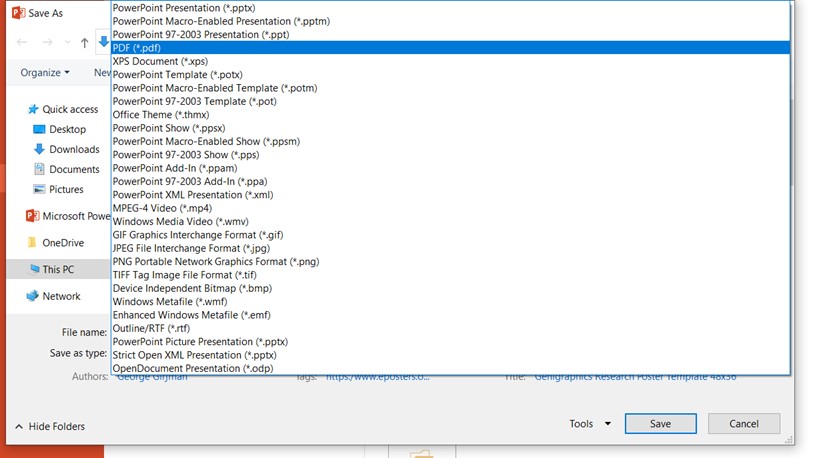
Upload your ePoster and pre-recorded video
Step 1: Access ePoser upload site
- Access the ePoster upload site here: https://simul-europe.com/2021/soa
- Enter the username and password emailed to you by Simul Europe
- Click Login
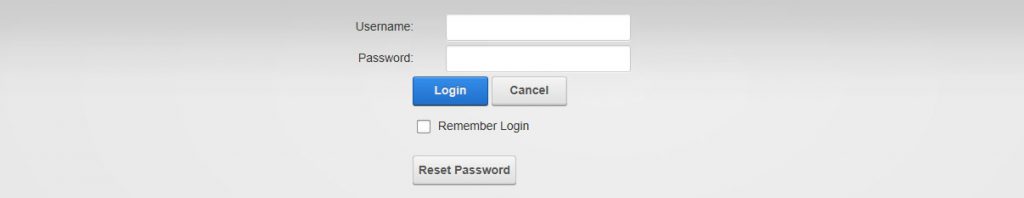
Please note, the most up-to-date versions of Chrome, Firefox or Safari internet browsers are recommended (not Internet Explorer and Edge).
Your submission details will be visible on the first page. If you would like to view your abstract, please click the read View button.
Please click the Edit button to proceed.

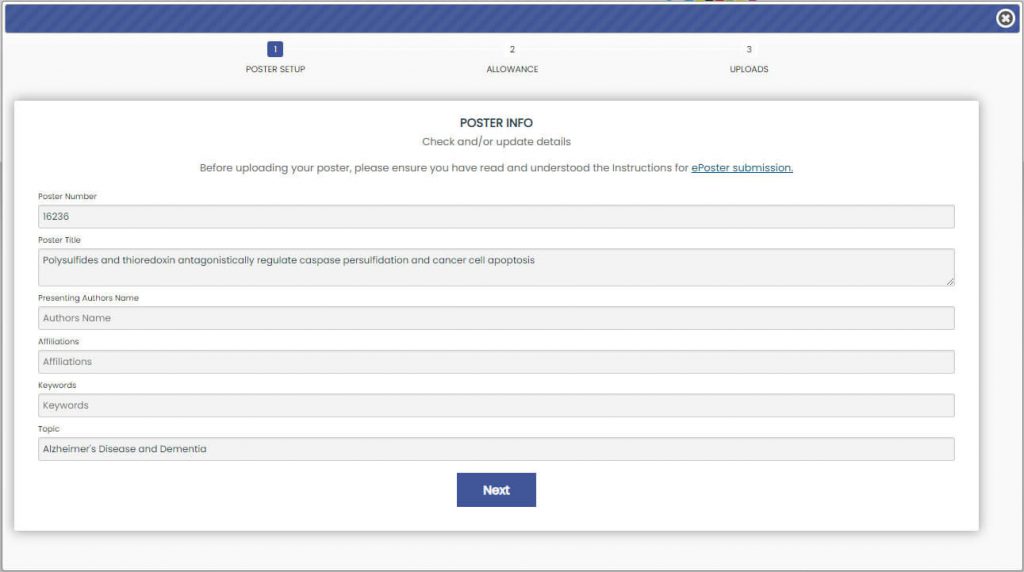
All ePosters will be displayed on the official conference platform throughout the congress. All accepted abstracts will also be published in the Journal of Intensive Care Society (PubMed Indexed). If your abstract cannot be published please email the Congress Organisers at ics.submissions@haymarket.com as a matter of urgency.
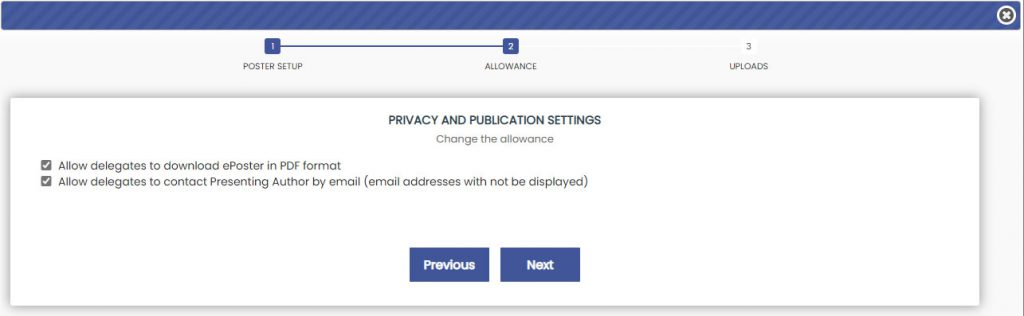
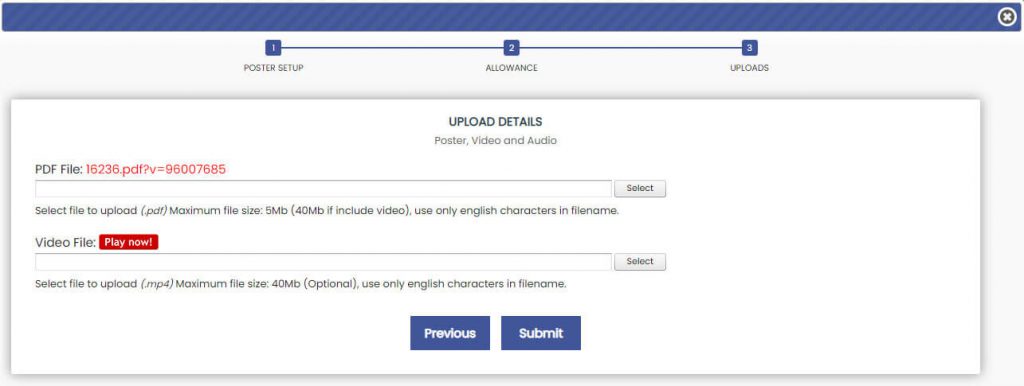
Once uploaded, a green icon will appear beside the file name indicating the upload has been successful. Click Submit.
If the upload is unsuccessful a red icon will appear beside the file name along with the upload error message.
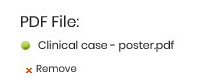
Once you have completed your ePoster upload, you can view all files by clicking on the red View File and Play now! buttons.
Please review your files to ensure files supplied are correct. If you require any amendments, please click the blue Edit button and return to step 3.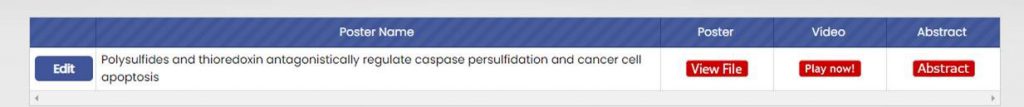
We cannot accept any amendments made after the final deadline on Friday 26 November.
Need help?
For technical support, please contact our support desk at support@simul-europe.com.
For any questions regarding your registration and attendance at the congress, please contact the event organisers via ics.submissions@haymarket.com.




